-
Whoami ?
Do you know me ?
-
May 1, 2016
NyAsuh
NyAsuh
Why NyAsuh ? :
Well, Sekarang saya akan menggunakan bahasa negara saya yg Tercinta (mungkin), kalo pake bahasa linggis, mungkin udah sekarat ngolah kata-nya, abis berapa kopi dan rokok kalonya gitu
Kenapa nda pake gugel translate ? plis deh, dia ngawur, kadang bener kadang endak, banyak bener-nya sih, tapi AhSUdahlah, lebih enak Manual, apa pembaca demikian bertanya atau menggerutu, karena masih ada bahasa linggis ? itu di karena kan, hanya itu saja yang paling lancar, BeHahah..
Well go to the Hell, eh, Go to the main topic..
kenapa NyAsuh ?
Berawal dari kata Ny dan Asuh, Ny adalah Nyan Cek ini, udah tau Nyan? yap, Kuceng, kenapa Kuceng? karena saya suka kuceng, karena lucu, imut kayak kamu, iyaa kamu yang disana
Sekarang Asuh, pasti tau lah apa itu Asuh Cek ini Kalau yang nda tau, udah tau Asuh? yep, Anjeng, Kenapa Anjeng, Karena saya nda suka
Kurang lebih (boleh kurang atau lebih, di tawar aja) kayak samudra Atlantik dan Mediterania nda bisa bersatu, kayak aku dan kamu waktu itu, iyaa, kamuu..
Sekarang udah tau Sejarah terbentuknya Undang-undang dasar 1945, eh, Maksudnya papan yang anda baca saat ini (wew Papan yang anda baca, plis, jangan aneh aneh )
Udah, Sekian dulu, ntar Revisi ulang, udah mau maghrib, noh liat gambar
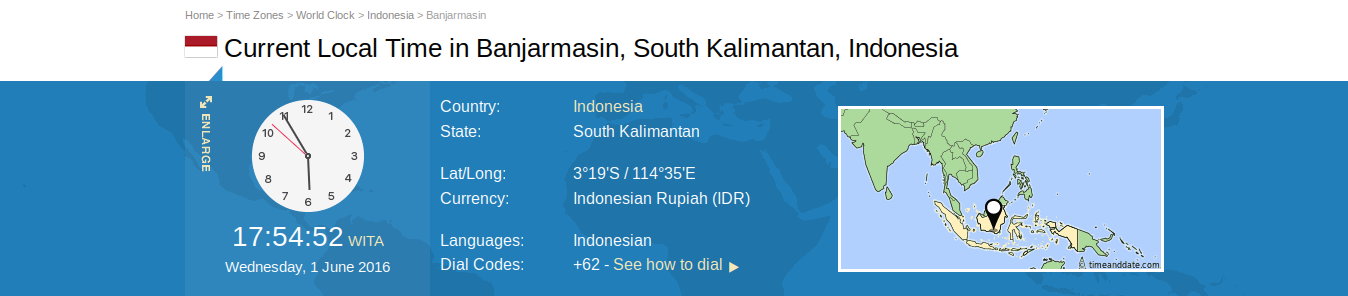
Fuck Off.
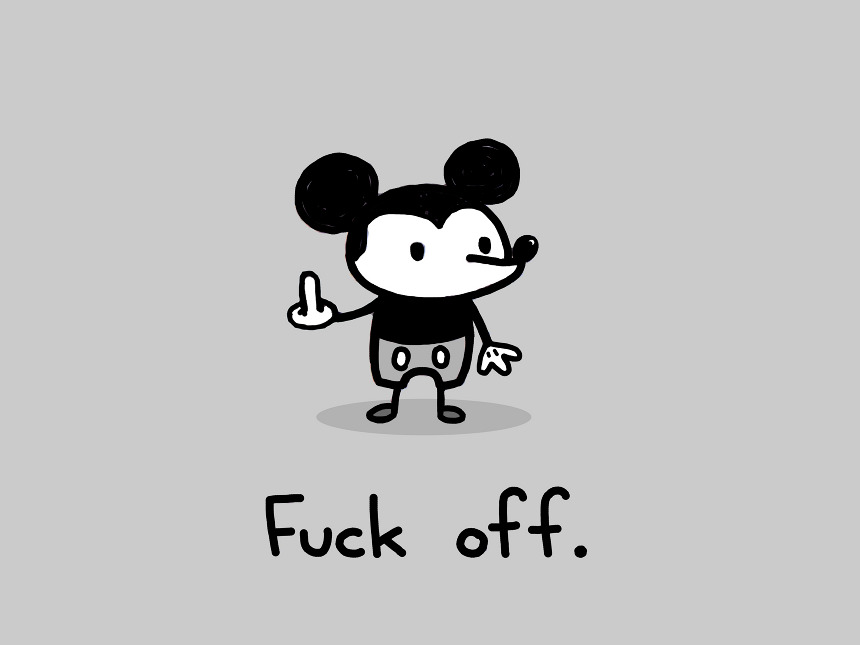
-
Feb 17, 2016
NyanPage
NyanPage
What is NyanPage ? :
This is my startpage, using Materializecss and Fontawesome.
Well, let's do this :Installation :
You must install git to clone this repo :
$ sudo pacman -S git $ git clone https://github.com/nyasuh/Nyasuh.gitOr download on it NyanPage Choose
download as zip
To setting the startpage on firefox, go to preference, like this :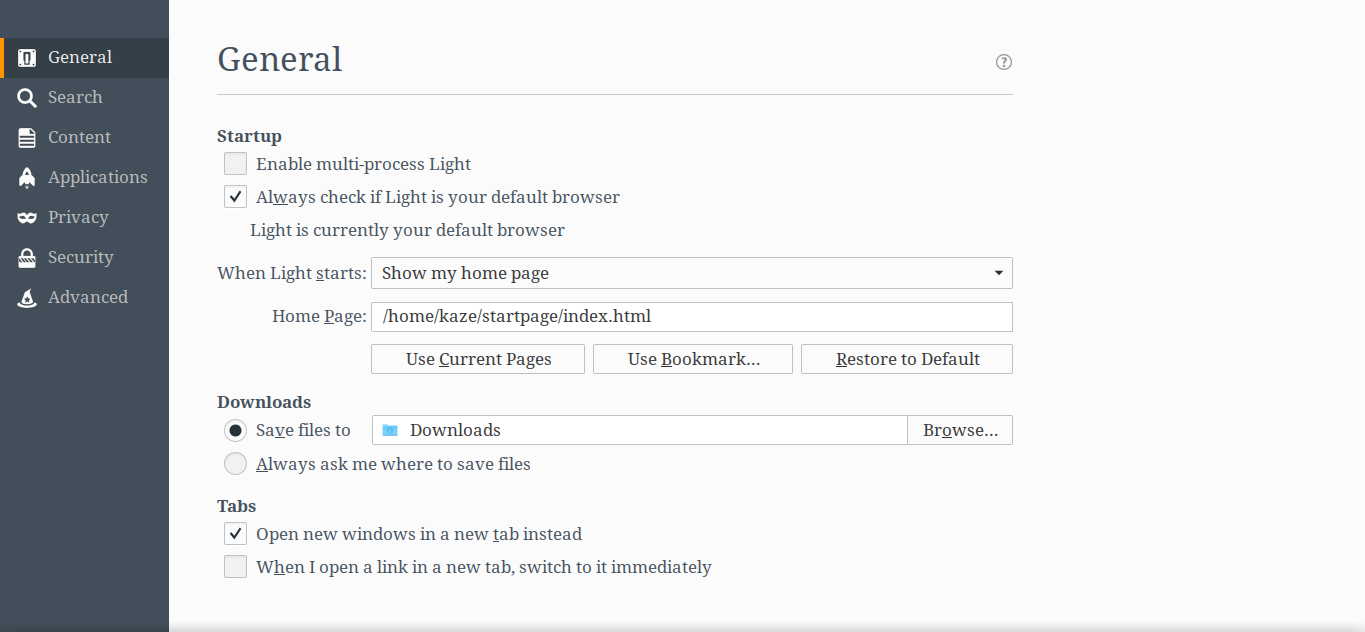
In the
/home/kaze/startpage/index.htmlchange to your directory that you save the NyanPage.
Example :/home/(your username)/startpage/index.htmllook like this
-
Feb 15, 2016
NyanBox
NyanBox
What is NyanBox ? Well that is Openbox, and what is that ? :
Openbox is a lightweight, powerful, and highly configurable stacking window manager with extensive standards support. It may be built upon and run independently as the basis of a unique desktop environment, or within other integrated desktop environments such as KDE and Xfce, as an alternative to the window managers they provide. The LXDE desktop environment is itself built around Openbox.
A comprehensive list of features are documented at the official Openbox website. This article pertains to specifically installing Openbox under Arch Linux.
On this article I will show my Openbox config.Installation :
$ sudo pacman -S openbox tint2 obmenu-generator compton nitrogen lxappearance-obconf volumeicon lxsession -
Feb 13, 2016
Dnscrypt
Dnscrypt
What is DNSCrypt ? :
DNSCrypt is a protocol that authenticates communications between a DNS client and a DNS resolver. It prevents DNS spoofing. It uses cryptographic signatures to verify that responses originate from the chosen DNS resolver and haven't been tampered with. Read this DNSCrypt
DNSCrypt encrypts and authenticates DNS traffic between user and DNS resolver. While IP traffic itself is unchanged, it prevents local spoofing of DNS queries, ensuring DNS responses are sent by the server of choice. Read this DNSCrypt.
DNSCrypt A protocol for securing communications between a client and a DNS resolver.Installation :
$ sudo pacman -S dnscrypt-proxyOr download on This, choose your architecture, then
download from mirrorand install it with :$ sudo pacman -U dnscrypt-proxy-1.6.1-1-x86_64.pkg.tar.xz