What is NyanBox ? Well that is Openbox, and what is that ? :
Openbox is a lightweight, powerful, and highly configurable stacking window manager with extensive standards support. It may be built upon and run independently as the basis of a unique desktop environment, or within other integrated desktop environments such as KDE and Xfce, as an alternative to the window managers they provide. The LXDE desktop environment is itself built around Openbox.
A comprehensive list of features are documented at the official Openbox website. This article pertains to specifically installing Openbox under Arch Linux.
On this article I will show my Openbox config.
Installation :
$ sudo pacman -S openbox tint2 obmenu-generator compton nitrogen lxappearance-obconf volumeicon lxsessionCopy default configuration on /etc/xdg/openbox to ~/.config
$ cp -R /etc/xdg/openbox ~/.config/Edit autostart configuration :
$ nano ~/.config/openbox/autostartMy autostart config :
(sleep 1s && tint2) &
nitrogen --restore &
setxkbmap us &
(sleep 3 && nm-applet) &
(sleep 3 && volumeicon) &
xfce4-powermanager &
/usr/bin/lxpolkit &
urxvtd &
compton &Edit menu.xml configuration for obmenu-generator :
$ nano ~/.config/openbox/menu.xmlMy menu.xml config :
<?xml version="1.0" encoding="utf-8"?>
<openbox_menu xmlns="http://openbox.org/"
xmlns:xsi="http://www.w3.org/2001/XMLSchema-instance"
xsi:schemaLocation="http://openbox.org/">
<menu id="root-menu" label="obmenu-generator" execute="/usr/bin/obmenu-generator" />
</openbox_menu>Copy default configuration obmenu-generator on /etc/xdg/obmenu-generator to ~/.config
$ cp -R /etc/xdg/obmenu-generator ~/.config/Edit schema.pl configuration :
$ nano ~/.config/obmenu-generator/schema.plMy schema.pl config :
require '~/.config/obmenu-generator/config.pl';
our $SCHEMA = [
# COMMAND LABEL ICON
{begin_cat => ['File', 'File-manager']},
{item => ['thunar', 'File', 'file-manager']},
{end_cat => undef},
{begin_cat => ['Terminal', 'Terminal']},
{item => ['lxterminal', 'Lxterm', 'terminal']},
{item => ['urxvt', 'Urxvt', 'terminal']},
{end_cat => undef},
{begin_cat => ['Browser', 'Browser']},
{item => ['firefox', 'Firefox', 'web-browser']},
{item => ['sh ~/Documents/Tor/tor-browser_en-US64/Browser/start-tor-browser', 'Tor', 'web-browser']},
{end_cat => undef},
{sep => undef},
{item => ['~/scripts/dmenu.sh', 'Run', 'system-run']},
{sep => undef},
{raw => q(<menu id="Applications" label="Applications">)},
# NAME LABEL ICON
{cat => ['utility', 'Accessories', 'applications-utilities']},
{cat => ['development', 'Development', 'applications-development']},
{cat => ['education', 'Education', 'applications-science']},
{cat => ['game', 'Games', 'applications-games']},
{cat => ['graphics', 'Graphics', 'applications-graphics']},
{cat => ['audiovideo', 'Multimedia', 'applications-multimedia']},
{cat => ['network', 'Network', 'applications-internet']},
{cat => ['office', 'Office', 'applications-office']},
{cat => ['settings', 'Settings', 'applications-accessories']},
{cat => ['system', 'System', 'applications-system']},
{raw => q(</menu>)},
# {raw => q(<menu execute="~/.config/openbox/pipemenus/obpipemenu-places ~/" id="places" label="Places"/>)},
# {raw => q(<menu execute="~/.config/openbox/pipemenus/obrecent.sh ~/" id="recent" label="Recent Files"/>)},
# {raw => q(<menu execute="~/.config/openbox/pipemenus/obkeypipe" id="keybinds" label="Openbox Keys"/>)},
{raw => q(<menu id="Wallpaper" label="Wallpaper">)},
{raw => q(<menu execute="~/.config/openbox/pipemenus/fehpipe" id="fehback" label="Color"/>)},
{raw => q(<menu execute="~/.config/openbox/pipemenus/fehpipe1" id="fehback1" label="Anime"/>)},
{raw => q(<menu execute="~/.config/openbox/pipemenus/fehpipe2" id="fehback2" label="Minimalist"/>)},
{raw => q(</menu>)},
{raw => q(<menu id="Preferences" label="Preferences">)},
{raw => q(<menu id="Screenshot" label="Take Screenshot">)},
{raw => q(<item label="Now"><action name="Execute"><execute>scrot '%Y-%m-%d--%s_$wx$h_scrot.png' -e 'mv $f ~/ & gpicview ~/$f'</execute></action></item>)},
{raw => q(<item label="In 10 Seconds..."><action name="Execute"><execute>scrot -d 10 '%Y-%m-%d--%s_$wx$h_scrot.png' -e 'mv $f ~/ & gpicview ~/$f'</execute></action></item>)},
{raw => q(<item label="Selected Area... click & drag mouse"><action name="Execute"><execute>scrot -s '%Y-%m-%d--%s_$wx$h_scrot.png' -e 'mv $f ~/ & gpicview ~/$f'</execute></action></item>)},
{raw => q(</menu>)},
# {item => ['obkey', 'Edit Key Bindings', undef]},
{obgenmenu => 'Openbox Settings'},
{raw => q(</menu>)},
{sep => undef},
{raw => q(<menu id="Exit" label="Exit">)},
# This options uses the default OpenBox action "Exit"
{exit => ['Exit', 'exit']},
{item => ['systemctl reboot', 'Reboot', undef]},
{item => ['systemctl poweroff', 'Shutdown', undef]},
{raw => q(</menu>)},
]Copy default configuration Tint2 on /etc/xdg/tint2 to ~/.config
$ cp -R /etc/xdg/tint2 ~/.config/Edit tint2 configuration :
$ nano ~/.config/tint2/tint2rcMy Tint2 config :
# Tint2 config file
# Generated by tintwizard (http://code.google.com/p/tintwizard/)
# For information on manually configuring tint2 see http://code.google.com/p/tint2/wiki/Configure
# To use this as default tint2 config: save as $HOME/.config/tint2/tint2rc
# Background definitions
# ID 1
rounded = 0
border_width = 0
background_color = #EEEEEE 100
border_color = #EEEEEE 0
# ID 2
rounded = 0
border_width = 0
background_color = #BFBFBF 100
border_color = #BFBFBF 0
# ID 3
rounded = 0
border_width = 0
background_color = #D98282 100
border_color = #D98282 0
# ID 4
rounded = 0
border_width = 0
background_color = #D1D1D1 100
border_color = #D1D1D1 0
# ID 5
rounded = 0
border_width = 0
background_color = #E3E3E3 100
border_color = #E3E3E3 0
# ID 6
#rounded = 0
#border_width = 0
#background_color = #304050 100
#border_color = #304050 0
# ID 6
rounded = 0
border_width = 0
background_color = #528588 100
border_color = #528588 0
# ID 7
rounded = 0
border_width = 0
background_color = #BA5E57 100
border_color = #BA5E57 0
# Panel
panel_monitor = all
panel_items = LTSC
panel_position = top center horizontal
panel_size = 100% 30
panel_margin = 0 0
panel_padding = 0 0 0
panel_dock = 0
wm_menu = 1
panel_layer = top
panel_background= 0
# Panel Autohide
autohide = 0
autohide_show_timeout = 0.3
autohide_hide_timeout = 1.5
autohide_height = 6
strut_policy = follow_size
# Taskbar
taskbar_name = 0
taskbar_name_padding = 0
taskbar_name_background_id = 0
taskbar_name_active_background_id = 0
taskbar_name_font = profont 8
taskbar_name_font_color = #474747 100
taskbar_name_active_font_color = #888888 100
taskbar_mode = single_desktop
taskbar_padding = 0 0 0
taskbar_background_id = 0
taskbar_active_background_id = 1
# Tasks
urgent_nb_of_blink = 20
task_icon = 0
task_text = 1
task_centered = 1
task_maximum_size = 0 0
task_padding = 8 6
task_background_id = 4
task_active_background_id = 2
task_urgent_background_id = 3
task_iconified_background_id = 5
# Task Icons
task_icon_asb = 100 0 0
task_active_icon_asb = 100 0 0
task_urgent_icon_asb = 100 0 0
task_iconified_icon_asb = 80 0 0
# Fonts
task_font = Droid Serif 9
task_font_color = #474747 100
task_active_font_color = #474747 100
task_urgent_font_color = #474747 100
task_iconified_font_color = #474747 80
font_shadow = 0
# System Tray
systray = 1
systray_padding = 10 0 10
systray_sort = right2left
systray_background_id = 6
systray_icon_size = 22
systray_icon_asb = 100 0 0
# Clock
time1_format = %H:%M
time1_font = Droid Serif bold 11
clock_font_color = #E3E3E3 100
clock_padding = 8 4
clock_background_id = 6
clock_lclick_command = gsimplecal
clock_rclick_command = gsimplecal
# Tooltips
tooltip = 1
tooltip_padding = 6 6
tooltip_show_timeout = 1.0
tooltip_hide_timeout = 0.0
tooltip_background_id = 1
tooltip_font = nu 8
tooltip_font_color = #474747 100
# Mouse
mouse_middle = close
mouse_right = none
mouse_scroll_up = none
mouse_scroll_down = none
# Battery
battery = 1
battery_low_status = 20
battery_low_cmd = notify-send "battery low"
battery_hide = 96
bat1_font = profont 8
bat2_font = profont 8
battery_font_color = #474747 100
battery_padding = 2 0
battery_background_id = 6
# Launchers
launcher_background_id = 7
launcher_icon_size = 16
launcher_padding = 8 0 16
#launcher_icon_theme = Moka
launcher_item_app = ~/.config/openbox/launcher/menu.desktop
launcher_item_app = ~/.config/openbox/launcher/dmenu.desktop
launcher_item_app = ~/.config/openbox/launcher/menulibre-tor.desktop
launcher_item_app = ~/.config/openbox/launcher/exo-web-browser.desktop
launcher_item_app = ~/.config/openbox/launcher/ncmpcpp.desktop
# End of configLook like This :
Running Cava, Feh, Scrot
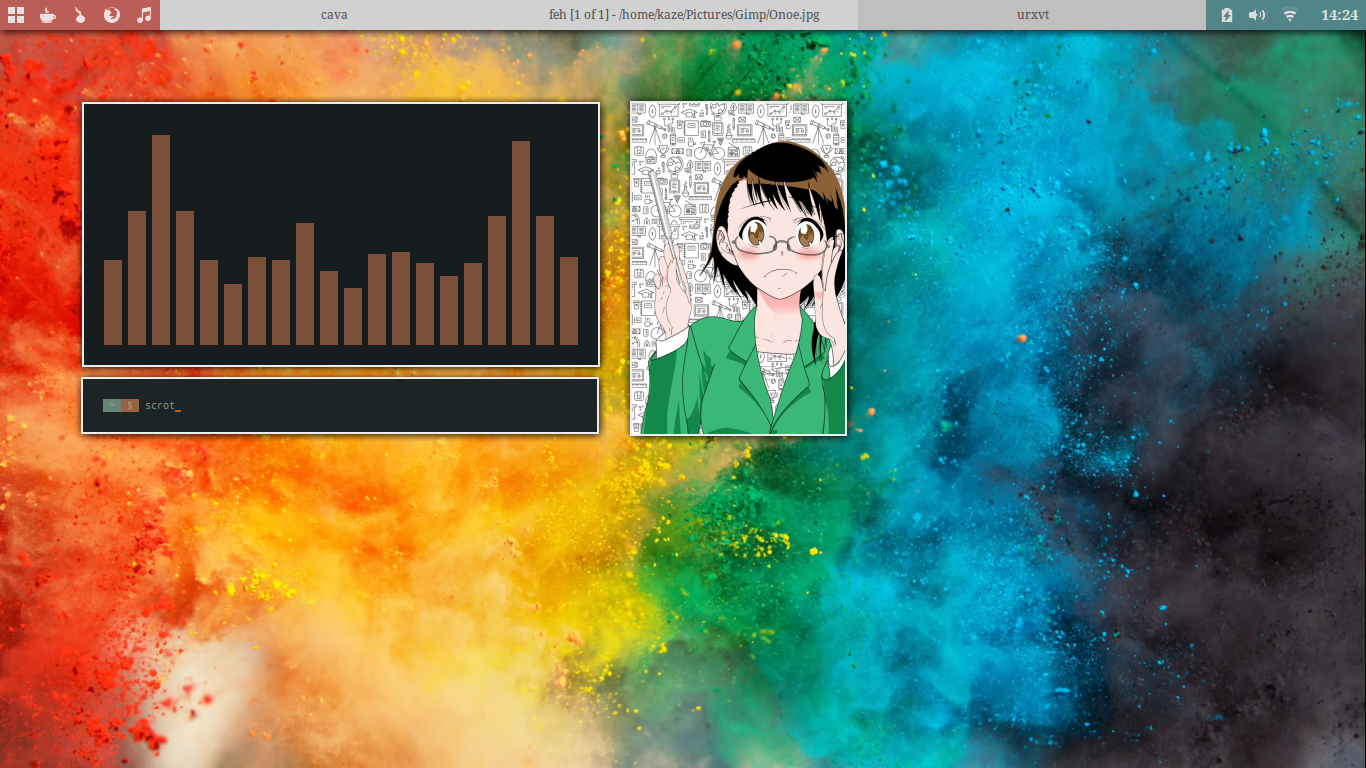
Check this for more config Nyasuh
Comments